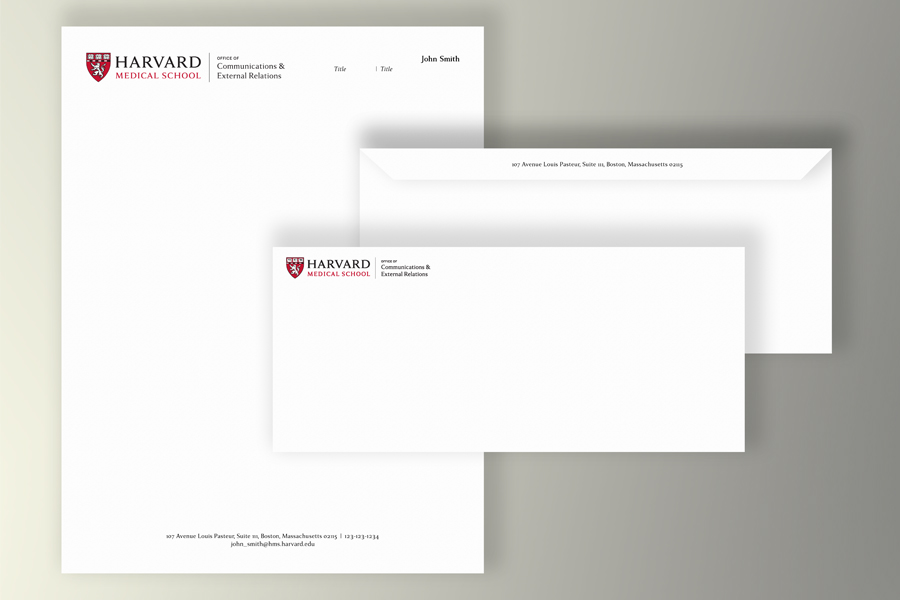The Harvard Medical School Letterhead features the locked up HMS logo at the top and center of the page, and has space at the footer for addresses to be included. This letterhead has the HMS logo without any other department or office next to it. Departments and other offices can change the locked up basic HMS letterhead to their approved locked up logo if needed by using Microsoft Word Letterheads Documents. The footer as well can be edited to have a different address. The envelope featured with this letterhead has the HMS Logo at the upper left hand corner on the front of the envelope, and on the reverse side has the building address.
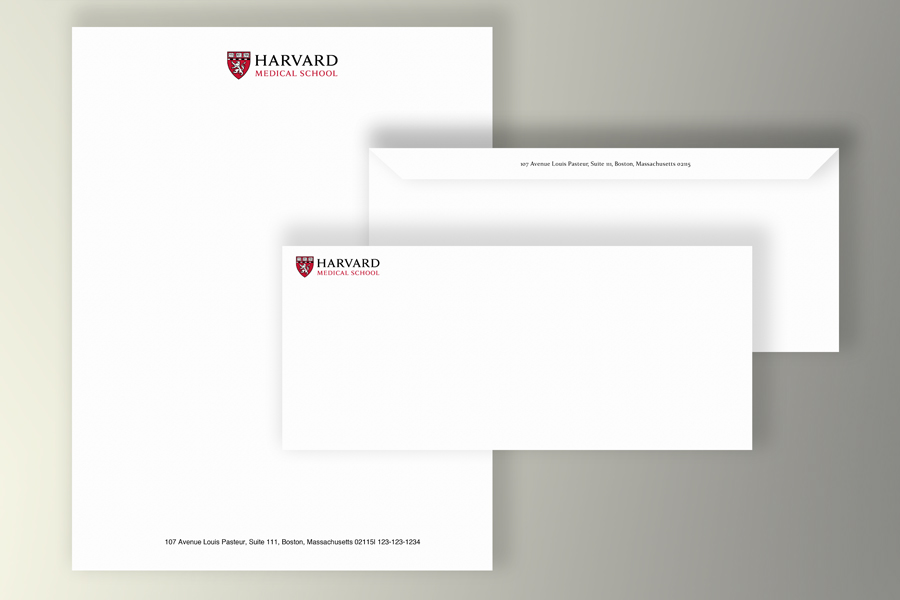
Below is an example of how the HMS letterhead stationery can be created to include a department’s or office’s locked up logo through the use of Microsoft Word letterhead documents. Note that both the basic and example letterhead have the appropriate space around the logo to ensure legibility and cleanliness. This example also includes an area for you to include your name and title at the upper right hand corner of the page. The footer area can also change to include the address of your department or offices. The envelope featured with this more personal letterhead has the HMS Logo with the office name locked up at the upper left hand corner on the front of the envelope, and on the reverse side, has the building address. To order envelopes, please contact your department’s administrator who order them through the HCOM Marketplace.
Microsoft Word Letterhead
This Harvard Medical School letterhead can be used in both print and digital formats; however, these documents should not be used in formal settings. There are three versions of MS Word documents:
1) MS Word document that features the basic HMS letterhead with a footer.
2) MS Word document that features the HMS logo locked up with an office's name.
3) MS Word document that features a personalized area for HMS staff to include their name and title.
This last letterhead has been created so the HMS staff can personalize letters by adding their name, title and address. These MS Word letterheads can be found below for download (need eCommons login to download). The "HMS Letterhead with Footer" and the "HMS Letterhead Locked up with Footer" both have versions without footers. The "HMS Business Letterhead" has a version that features a locked up logo as an example. This letterhead also has a more detailed footer that has space for a personal email to be added in.
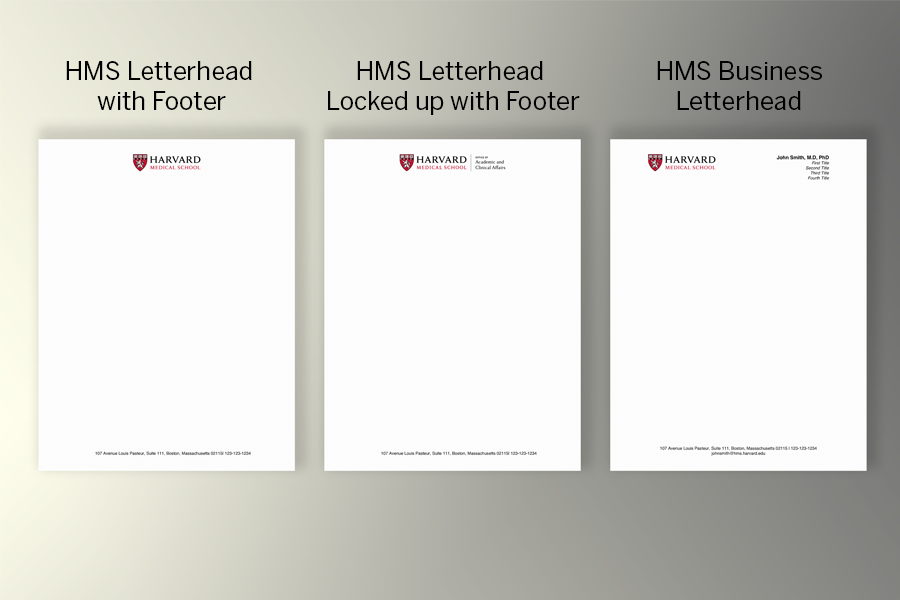
Blavatnik Institute Letterhead
If you are looking for Blavatnik Institute letterhead in Word document formatting, please contact communications@hms.harvard.edu with your request.